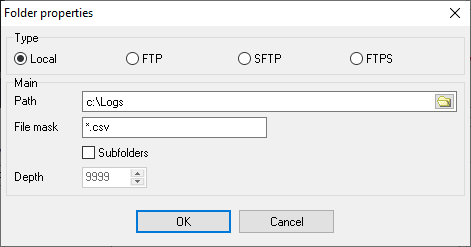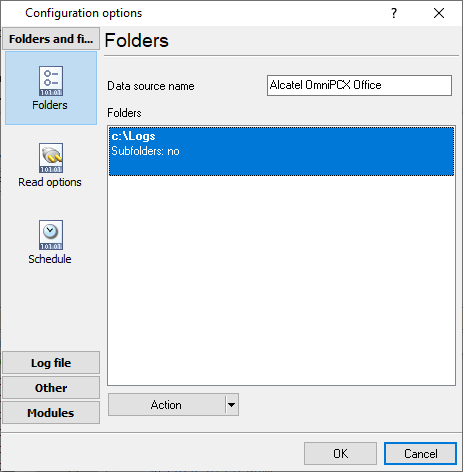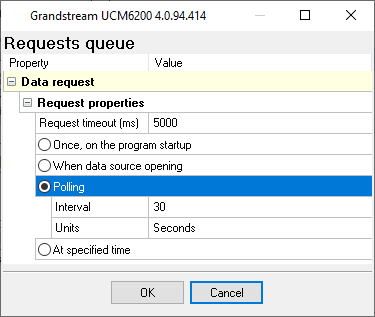Panasonic KX-HTS824. Параметры соединения и формат данных SMDR/CDR
Panasonic KX-HTS32 and Panasonic KX-HTS824The PBX records the information of outgoing and incoming call numbers, etc., for all calls to a CSV file. Configuring call loggingCDR Recording can be set through the Web Maintenance Console screen in the HTS system (default login/password: INSTALLER/1234) Go to the PBX Configuration → System → CDR Configure the following options: [CDR Record Enable/Disable] - Enable. [CDR Recording Mode] - Web Maintenance Console or External Application (preferable). Apply & Save the settings. CDR Recording Mode: For Web Maintenance ConsoleA CDR data file (Master.csv) can be downloaded from the Web Maintenance Console. A maximum of 5 CDR data files, including the most recent file, can be retained in the PBX. You should manually download the CSV file, unpack, and place it in a folder on your computer in this mode. The logger will import data from that folder automatically. Create the "File" data source in the PBX logger and add the folder with the "Master.csv" file.
You do not need to select a data query plugin for this PBX when you use the "For Web Maintenance Console" mode. CDR Recording Mode: For External ApplicationThe PBX stores only a few last records and clears the Master.csv file after each external application request. The logger automatically polls the PBX every 30 seconds for new data and processes data in this mode. Note: Please, change "your_password" in the URL below with your installer's password. Configuring PBX Data Logger1. Advanced PBX Data Logger must be configured to the HTTP(S) client mode and specify the target URL address of your PBX (see example below): "http://192.168.1.101/INSTALLER/your_password/Master.csv". The port number should match the value from the CDR settings above. The URL may also include the port number, login and password. 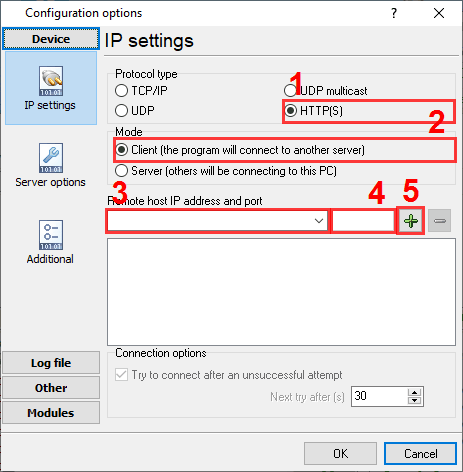
http://192.168.1.101/INSTALLER/your_password/Master.csv http://192.168.1.101/INSTALLER/your_password/Master.csv 2. The corresponding data query and parser plugin must be selected on the "Modules" page. 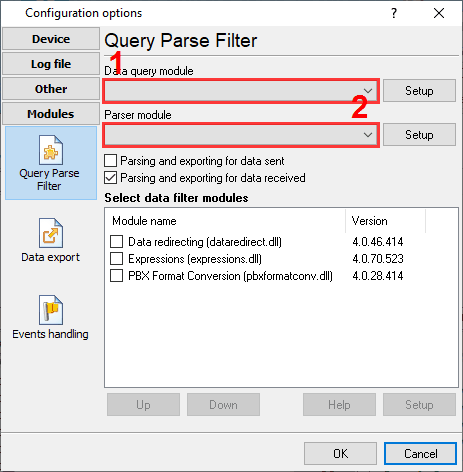
Panasonic KX-HTS32 Panasonic KX-HTS32 3. Click on the "Setup" button near the data query plugin and configure the polling interval (30 seconds by default).
Данные, извлекаемые PBX Data Logger
Интересуют отчеты об использовании АТС?Выберите нашу утилиту PBX Reports, оснащенную вариантами ручной, запланированной и email-отчетности, встроенным веб-сервером и многим другим. Внедрите свою систему учета вызовов для Panasonic KX-HTS824. Попробуйте нашу программу PBX Reports с отчетами Нужна история звонков в базе данных?Протоколирование и экспорт данных SMDR или CDR в реальном времени в вашу базу данных является стандартной функцией нашей программы. Посмотрите нашу статью о записи истории звонков в базу данных Похожие на Panasonic KX-HTS824 АТСPanasonic KX-HTS32Panasonic DBS-90 Panasonic KX-NCP1000 Panasonic KX-NCP500 Быстрый переход к настройкам подключения для других АТС и форматов данных ↴ Замечание: Продукты и компании, указанные здесь используются только для обозначения и идентификации, и могут быть торговыми и/или зарегистрированными марками соответствующих компаний. |
|||||||||||||||||||||||||||||||||||||||||||||||||||||||