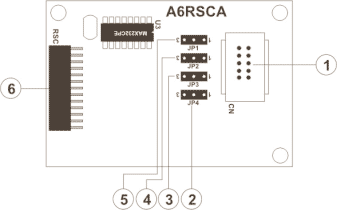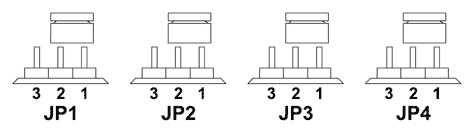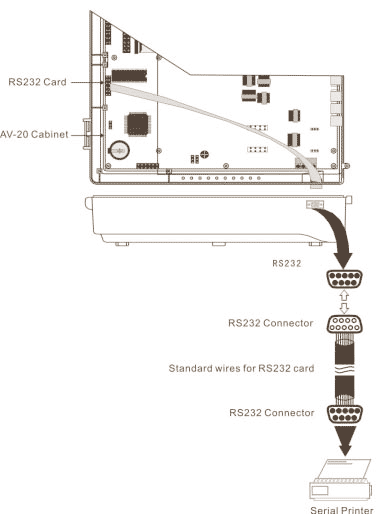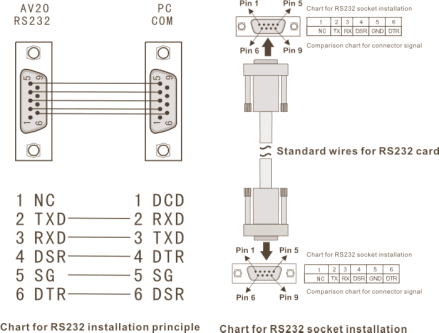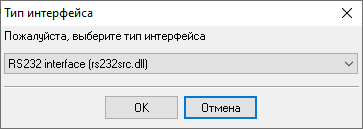Aristel AV38. Параметры соединения и формат данных SMDR/CDR
The information from this page are valid for: Ramcom AV-20, Aristel AV-20, Aristel AV-38. The AV-20 and AV-38 RS-232 Card card is optional and item code is A6RSCA. SettingsFlow control: Hardware Programming PBXAccess to the system programming zone is restricted to personnel with the "Programming Password". Because it can check the programming steps and information during the programming only LCD Key Phones can be used for programming. Entering System ProgrammingOn Hook Programming: Default password: dddddddd NOTE 1: 1. The current programming status will be displayed on LCD. 2. There are 16 characters divided by two (2) lines in LCD display. The upper line is the ROGRAMMING STATUS AREA. The lower line is the SETTING DATA AREA. REVIEW RS232 STATUS (Console Only)
Step 1: Handset on Hook. Date and Time304 - Sets system Date and Time and is controlled by the System’s Real Time Clock. Users can see the current date and time displayed on the LCD. (If format of Date for Australian market = dd/mm/yy) mm = Month = 01 ~ 12 A6RSCA (RS232 Card) Installation
Serial Pinouts
Description:
Just 1 RS-232 output outlet for this system. Настройка COM портаНомер COM порта должен соответствовать номеру в вашей операционной системе и может отличаться от картинки ниже. Вы может посмотреть номера порта в Диспетчере устройств → Порты. 1. Добавьте новую конфигурацию с источником данных RS232 (если не сделали это ранее).
2. Выберите COM порт и настройте параметры связи в соответствии с параметрами установленными на вашей АТС. 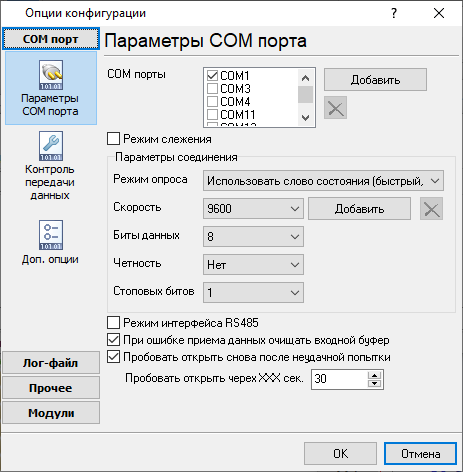
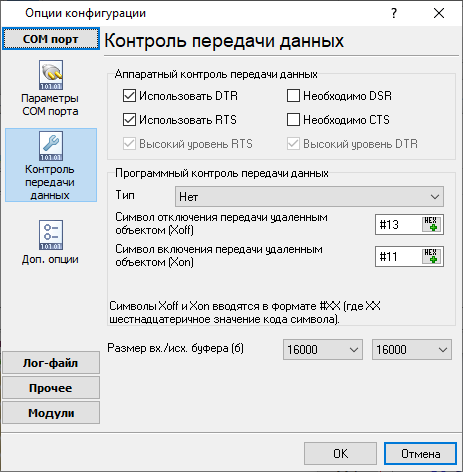
Выбор правильного модуля-парсера для Aristel AV38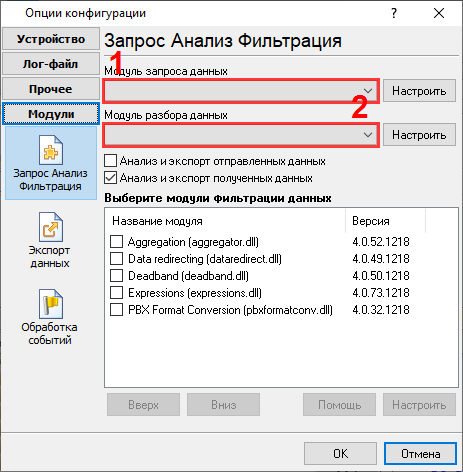
Aristel AV38 Aristel AV38 Данные, извлекаемые PBX Data Logger
Интересуют отчеты об использовании АТС?Выберите нашу утилиту PBX Reports, оснащенную вариантами ручной, запланированной и email-отчетности, встроенным веб-сервером и многим другим. Внедрите свою систему учета вызовов для Aristel AV38. Попробуйте нашу программу PBX Reports с отчетами Нужна история звонков в базе данных?Протоколирование и экспорт данных SMDR или CDR в реальном времени в вашу базу данных является стандартной функцией нашей программы. Посмотрите нашу статью о записи истории звонков в базу данных Похожие на Aristel AV38 АТСAristel AV38 (DD MM)Altigen Asterisk (AMI interface) Asterisk (CSV) Быстрый переход к настройкам подключения для других АТС и форматов данных ↴ Замечание: Продукты и компании, указанные здесь используются только для обозначения и идентификации, и могут быть торговыми и/или зарегистрированными марками соответствующих компаний. |
|||||||||||||||||||||||||||||||||||||