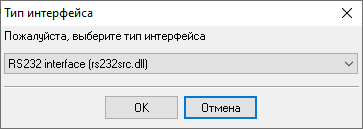NEC 2000 IVS Series. Параметры соединения и формат данных SMDR/CDR
The Station Message Detail Recording (SMDR) feature allows the system to send a raw data of the trunk outgoing/incoming call information. The SMDR data can be received by a personal computer (PC) which is running Advanced PBX Data Logger with the RS232 data source. The NEAX 2000 IVS provides two sources of SMDR output - one is via the Main Processor (MP) built-in SMDR, and the other is the SMDR via the Application Processor (AP00). Call information is sent out from the MP or AP00 to the PBX Logger when each call is completed. If the PBX Logger is not connected to the system or if the logger is not ready for receiving information, the call information is temporarily stored in the MP or AP00. As soon as the PBX Data Logger becomes ready to receive information, the call information temporarily stored in the MP or AP00 is sent out to the PBX Data Logger. MP Built-in SMDRThe Built-in SMDR consists of the MP and the external SMDR terminal. The MP card stores various kinds of information on an event basis. When a call is completed, the MP sends out the call information for that specific call to the PBX Logger. If the PBX Logger is not ready to receive information (Busy Status), the MP temporarily stores the call information into its internal memory. When the number of the call records stored in the MP reaches the maximum, new call records will be lost. Note: the call record memory will be cleared by MP reset. SMDR terminal ProgrammingCommand FD SD 4000 0 or 1 14 (This sets port 0 or 1 to output SMDR, note: if you set port 1 to SMDR inbuilt modem cannot be used Additonal commands: 1306 - Provide SMDR for station Настройка COM портаНомер COM порта должен соответствовать номеру в вашей операционной системе и может отличаться от картинки ниже. Вы может посмотреть номера порта в Диспетчере устройств → Порты. 1. Добавьте новую конфигурацию с источником данных RS232 (если не сделали это ранее).
2. Выберите COM порт и настройте параметры связи в соответствии с параметрами установленными на вашей АТС. 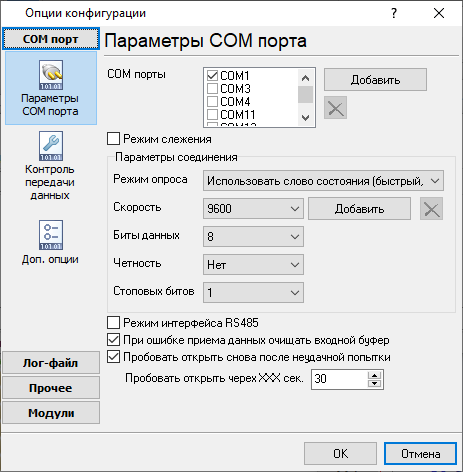
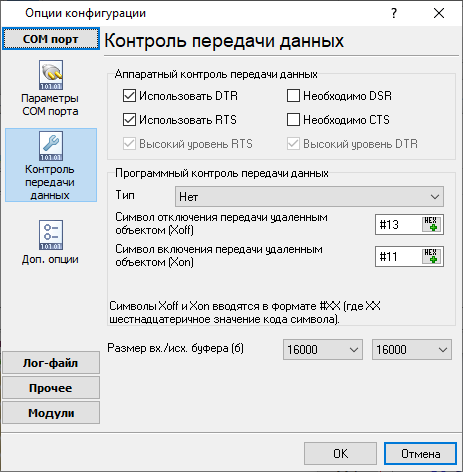
Выбор правильного модуля-парсера для NEC 2000 IVS Series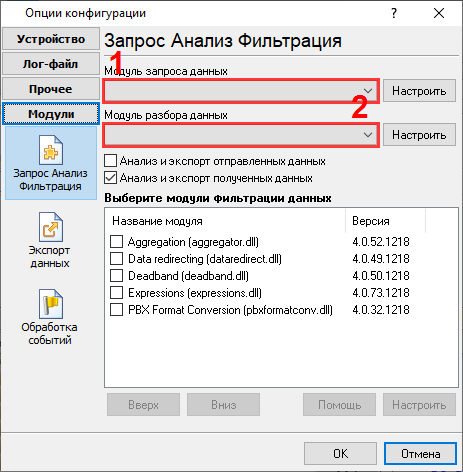
NEC 2000 IVS Series NEC 2000 IVS Series Данные, извлекаемые PBX Data Logger
Интересуют отчеты об использовании АТС?Утилита PBX Reports, которую мы предлагаем, включает несколько типов отчетов - ручные, запланированные и по email, встроенный веб-сервер и дополнительные функции. Легко внедрите свою систему учета вызовов для NEC 2000 IVS Series. Попробуйте нашу программу PBX Reports с отчетами Нужна история звонков в базе данных?В реальном времени программа фиксирует и экспортирует данные SMDR или CDR в вашу базу данных как стандартная функция. Посмотрите нашу статью о записи истории звонков в базу данных Похожие на NEC 2000 IVS Series АТСNEC (LAN Normal Format Fixed Length)NEC (LAN Flexible Format Variable Length) NEC 2400 NEC Aspire (Format2,Date) Быстрый переход к настройкам подключения для других АТС и форматов данных ↴ Замечание: Продукты и компании, указанные здесь используются только для обозначения и идентификации, и могут быть торговыми и/или зарегистрированными марками соответствующих компаний. |
|||||||||||||||||||||||||||||||||||||||||||